O3 desktop wallet for Neo has been released: Best Neo wallet for Windows, Mac
O3 wallet was the first iOS wallet for Neo which was later removed from the app store. Later, somehow the developer was able to launch v2 of the O3 app for both android and iOS. Today, the developer has churned out a dApp browser that works on Windows, Mac OS and Linux.
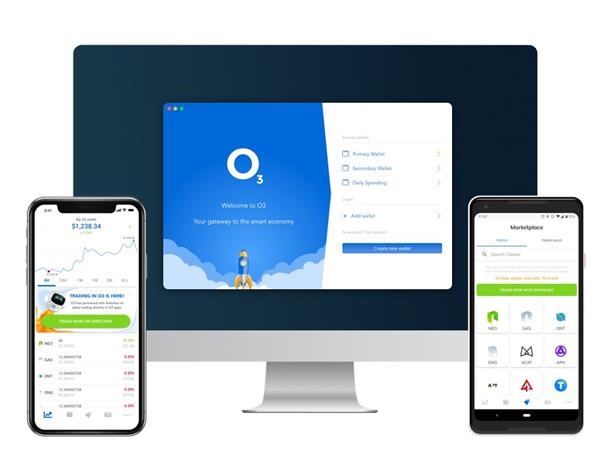
It can be downloaded from O3.network.
This O3 desktop app works with SwitchNeo was well, which is decentralized exchange for Neo and NEP-5 tokens.
Version 1 of the desktop lets you keep a eye on your portfolio and even offers ledger integration in a simple user interface. It is even possible to claim GAS from your NEO, transaction history and current market values.
Go to settings and you can add/create new wallets, select currency and export or import wallet files. Users can also rearrange their wallets or by dropping and drawing the wallet icon next to its name.
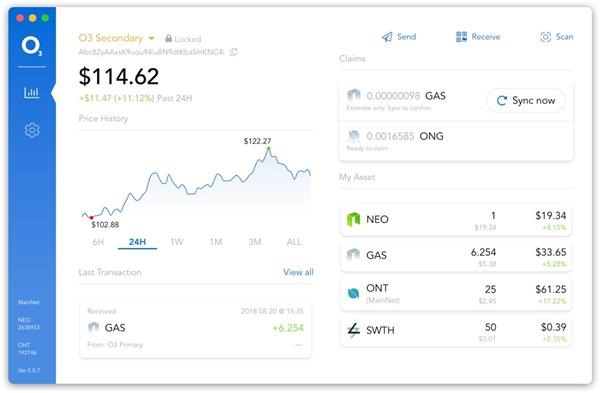
O3 desktop wallet also let users with a seamless experience for swapping their NEP5 ONT tokens to main net ONT.
Feel free to get started with set of guides mentioned here.
