How to claim EtherZero coins? Get ETZ coins from myetherwallet – ETZ Wallet
Want to claim those free EtherZero ETZ coins/tokens? This article will help you to claim them using myetherwallet.com. You will be setting up a custom node and then send those coins to a supported exchange where you can trade ETZ. If you just want to check the balance, visit explorer.etherzero.org and enter your ethereum wallet address. It will then show you the amount of EtherZero you can claim.
Step 1 – Visit myetherwallet.com
Visit myetherwallet.com and setup a custom node as shown in the image below.
Node name: etherzero
URL: https://rpc.etherzero.org/
Port: 443
Make sure to select Custom and tick “Supports EIP-155”. Then, enter 88 as Chain ID.
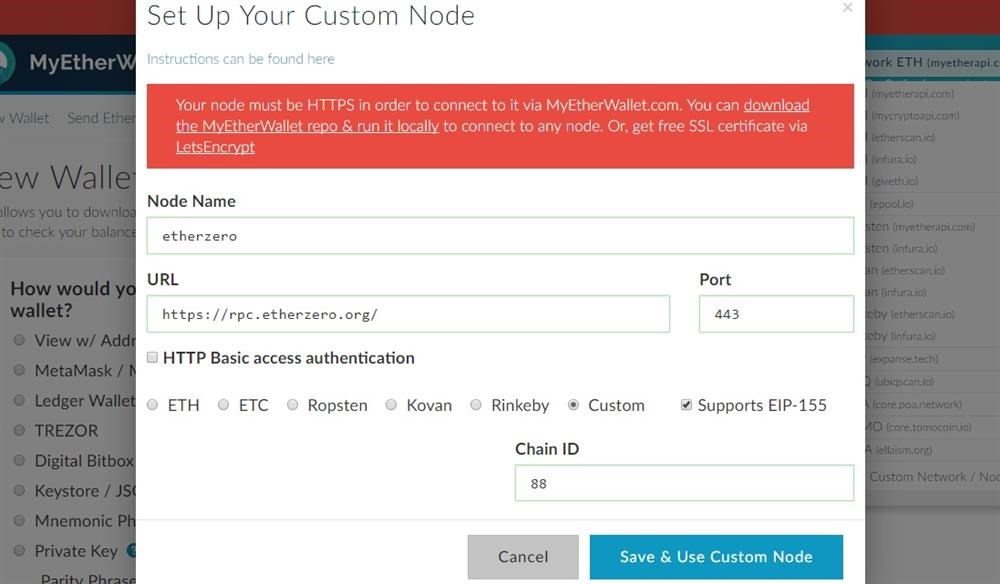
Click on “Send Ether & Tokens” and login using your private key. You will see your ETZ balance which is referred to as “Custom ETH”. Do not close this window if you want to send it to an exchange.
Step 2 – Sending to an exchange
Now if you want to sell your ETZ, go to YoBit.net which is apparently the only cryptocurrency exchange that lets you sell/buy EtherZero. Register on that site and generate its deposit address by going into Wallets. Copy this address and paste it in myetherwallet.
Update – While YoBit still has not started trading, hqex.io is working and trading is available.
Step 3 – Selling it.
Once you have transferred your EtherZero coins to YoBit.net or any other supported exchange, you can sell them.

SCAM