How to mine Evrmore coin using Nvidia GPU
Do you have an Nvidia graphics card in your desktop PC and looking to mine something that is powerful in this incredibly competitive world of crypto mining? Check Evrmore that is compatible with Nvidia GPUs.
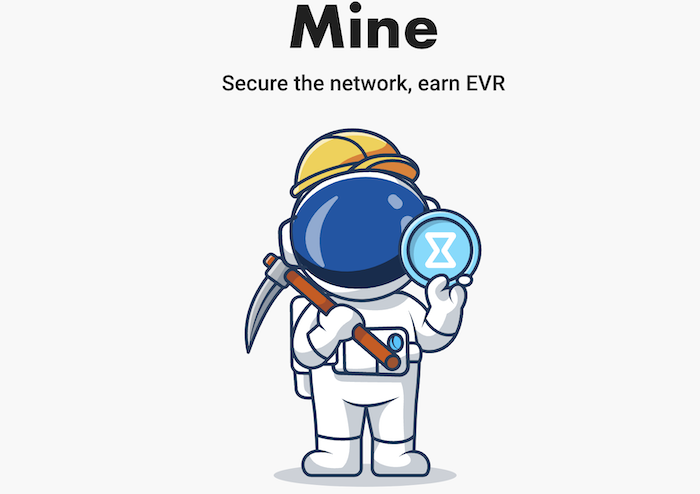
I have used Nvidia GeForce GTX 1650 Ti laptop to make this video which is something I do not recommend using. It has incredibly low yield rate and I do not recommend using the laptop for mining for the immense heat produced.
However, 1650 Ti is more than enough for this Evrmore tutorial so first, download the miner software from here. This is a windows software. Unzip it. Also, if you do not have a Evrmore address, I suggest downloading their electrum software that is the easiest way to get address and it does not require you to download entire blockchain as well.
Upon starting it, you might get a false flag – tap on more info and select run it run anyway.
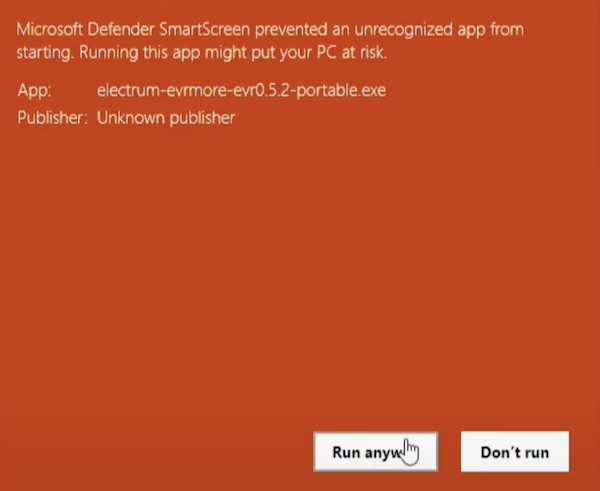
Go to receive tab to get your own Evrmore address. We will be mining on to this address.
Now, go to the unzipped files’ folder and right click on start-Evrmore.bat file > edit in notepad. Replace the contents with this.
Swap the address with yours. Save the file and run it. Evrmore mining will now start.
