Raven coin mining using Nvidia GPU
Do you have a laptop or a gaming PC that has a powerful Nvidia GPU? Well, you can do Raven coin mining and earn some side income when you are not working on your computer. We suggest using a desktop PC for mining since this is a heat-intensive process.

To get started, download Raven coin miner from mega.co.nz. Your computer might say it is a dangerous file but it is completely safe. Go into downloads tab on your web browser (CTRL + J) and accept the file. Windows OS is not a huge fan of miner software.
Anyway, after unzipping the miner file, you will find three folders – AMD, Monero and Nvidia. Go into Nvidia and double tap on the rvn-pool.bat. This will give you an idea if the miner even works on your computer or not.
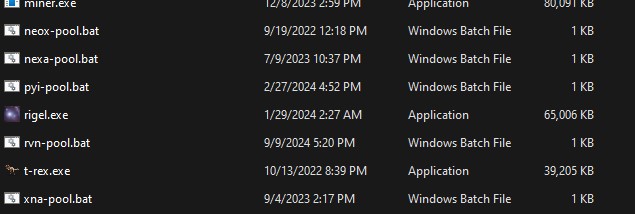
If it does not work, right click > Run as administrator and try again. If it does not work again, try double clicking on the very same file – rvn-pool. If you have an Nvidia GPU, it will start mining.
Now, you will have to provide your own Ravencoin’s address. You can get one from the official Ravencoin’s wallet or use a Trust wallet, a multi-coin wallet from Binance crypto currency exchange.
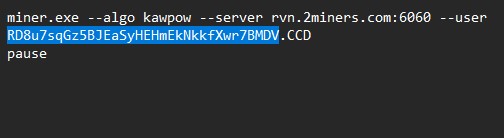
You can now edit the batch and replace our Ravencoin’s address with yours. To do that, right click on rvn-pool.bat and click on edit with Notepad. Swap the highlighted part. Optionally, you can change the word CCD with your name.
