ZenCash Arizen Wallet Launched: ZenCash Light Wallet–Remote Node Wallet for ZEN
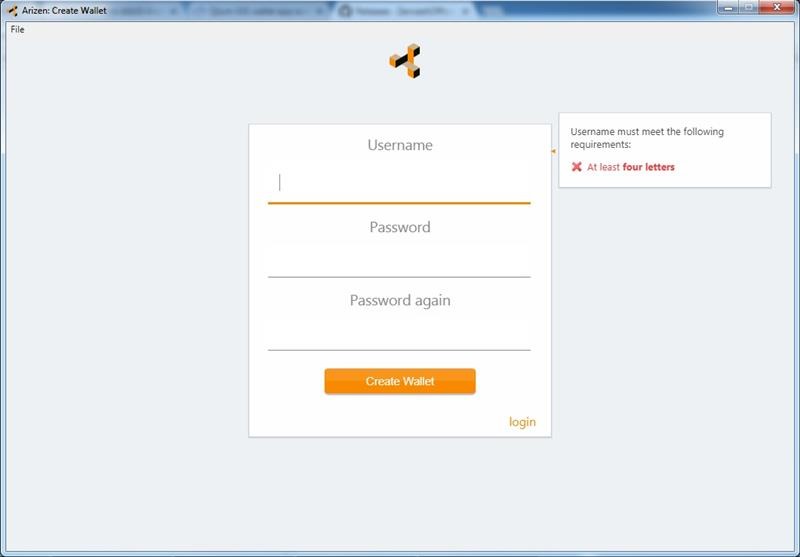
ZenCash team has officially released v1 of the Arizen wallet. This is a light wallet that makes use of the remote node which means you can start using it right away – no need to download entire blockchain. Compatible with Windows, Linux and Mac operating systems, this wallet allows you to create and manage multiple ZEN address. Anything and everything stored by the ZenCash Arizen wallet is encrypted and stored only on your local storage.
This is the first official release and as expected, there are some bugs. Upon creating an account, you must close the app and login. Otherwise, it simply won’t log in and stays at login window.
Once you are logged in, the Arizen wallet is easy to use. You are given bunch of ZEN address for sending / receiving funds.
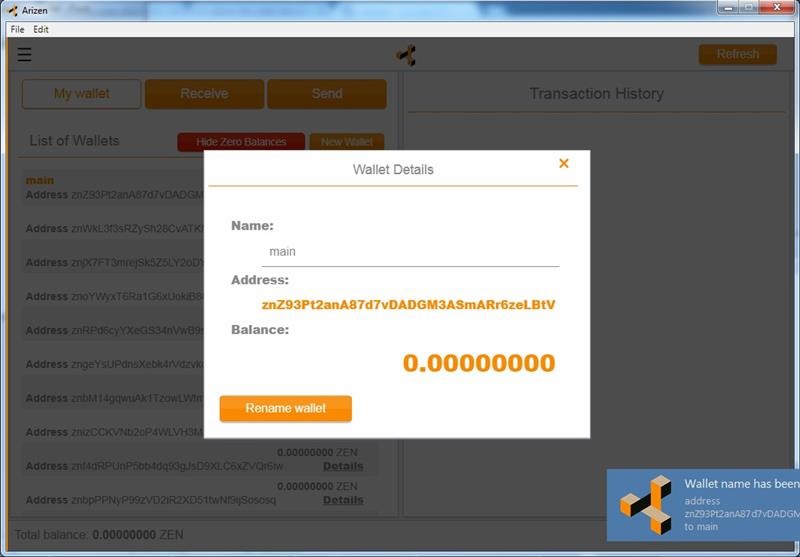
Here are the features of the Arizen wallet:
You can create multiple separate accounts
Password protected locally stored accounts
All data are encrypted (any of other wallets does not have this) and stored only on your HDD
Detailed info about address and transaction history
You can import / export wallet to encrypted .awd / decrypted .uawd Arizen’s file
Desktop notifications when balance has been changed
Arizen automatically downloads updates instead of you
You can download the latest version from the official ZenCash’s github here.
